Firefox is a Web browser that is smaller, faster, and in some ways more secure than the Mozilla browser from which much of its code was originally derived. (Mozilla is the open source version of the Netscape browser.) Compared to Internet Explorer, the most popular Web browser, Firefox gives users a cleaner interface and faster download speeds.
It includes most of the features with which users of other browsers are familiar. The first iteration of the browser also included several new features other browsers did not have at the time, such as a bookmarks toolbar and tabbed browsing that allow a user to quickly switch back and forth between several websites. Other browsers have since adopted many of these features, though Firefox's substantial developer base continues to create new plug-ins that offer increased usability and functionality. Because scripting controls such as Java and ActiveX can easily be unselected during installation, there is the possibility of better security.
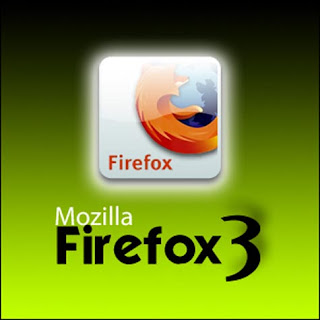 OK, the most important thing, how to make firefox portable.
OK, the most important thing, how to make firefox portable.1. Install Prayaya V3 platform
First, you need to download a program at their official website, http://www.prayaya.com/eng/, or at other cooperation site such as brothersoft, download.com.
Then we start install Prayaya V3, run the install program directly, choose install disk(your usb flash drive) and finish, you will get into this V3 platform, you will find this platform is really easy to understand, so there is no need to say too many about the installing.
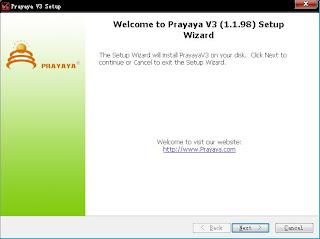
2. Install firefox into V3
Generally, Prayaya V3 can support most software you got, but I suggest you get a special version for Prayaya V3, which will best meet your surfing need. (download a firefox for V3 here)
after you have downloaded the installing program of firefox, browse this program in V3 platform, and install it in V3, you'll find Mozilla Firefox in your V3 platform, then you click firefox, and it will lead you to some initial settings when you run firefox in V3 first time.
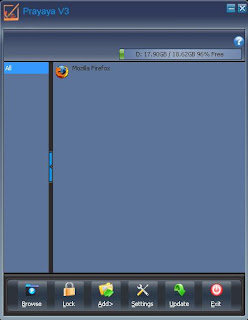
3. start surf with your portable firefox now
After installed firefox, then you can take your usb drive along at any time, surfing at any PC and save net history, passwords, settings directly in your usb drive, aha~ don't you think it's really private, so you don't need to worry that someone will access any of your surfing info, you can look through anywebsites you like. Now to start...


1 comment:
now it's free to apply a trial number for Prayaya V3, pls go to: http://bbs.prayaya.com/viewtopic.php?t=196
Post a Comment